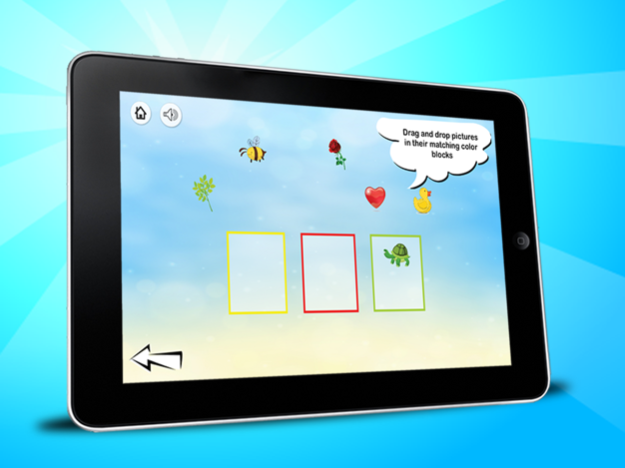Learning Colors for Kids 1.5
Continue to app
Free Version
Publisher Description
As coloring is one of the activities which are loved by kids; on the other hand, it’s beneficial for academic purpose. Here we have brought Learning Colors app for toddlers which are best to gear up their recognition ability, as well as to aid them to self-evaluate their learning via quiz activities.
The two main features of “Start Learning” and “Start Activity” open the door of learning and lots of joy. Learning button provides 9 different colors options to learn along with their relevant objects. And the Activity feature further offers 6 types of exciting color learning activities which are more than enough to grab kid’s interest and involve them in learning.
How to play?
After installing the app on your device, the main page of this coloring app offers two basic features called Start Learning & Start Activity. Tap on Start Learning to first learn about the 9 different colors 1 by 1. An interactive voice guides on every color learning option. 3 different objects are linked with every color to highlight the color relevancy. Tap on each object to listen to the name and color and do so in all 9 options.
They move towards Sraer Activity which displays 6 quiz features. All features have further multiple stages in them which are been offered after clearing the stages 1 by 1. Explore the 6 features:
1. Frame the objects ask to drag and put similar objects in given frames.
2. In Find colors of objects, the player has to tap on the colors which are displayed in a list. Player has to select the similar colors of the given thing.
3. Color the objects is an activity which refers to the graphics which contain 3 blank objects in every stage and a list of colors below them. These colors in a list are like a spot and the correct color has to be dragged and dropped into the relevant object; i.ee fill red color in the heart.
4. Choose the correct color is a quiz that gives a challenge to the player to select the correct color of the given relevant objects. By tapping on the right color in given 3 options, a round of applause appreciates the kid and moves to the other stage.
5. Identify the fish color is another exciting game environment quiz to play. It’s fun to find the fish of asked color. The written statement on a screen guides about the colors to find
6. Play with parachutes is the colored parachute finding activity. Here the player has to tap the parachute of asked color.
Dear parents and teachers!
As it’s a technology-based era, kids are the main stakeholders of this aspect. Research revealed that most kids spend an hour on their playing devices in their every sitting. So, why not to utilize their time in a better way.
This coloring app is one of the best activities for them which they can play as a game and learn much about the world of colors.
All you have to do is to just get this app for free which is available for all iOS devices. The app may contain ads.
Sep 3, 2020
Version 1.5
Bug Fixes with UI Improvements.
About Learning Colors for Kids
Learning Colors for Kids is a free app for iOS published in the Kids list of apps, part of Education.
The company that develops Learning Colors for Kids is Suave Solutions. The latest version released by its developer is 1.5.
To install Learning Colors for Kids on your iOS device, just click the green Continue To App button above to start the installation process. The app is listed on our website since 2020-09-03 and was downloaded 2 times. We have already checked if the download link is safe, however for your own protection we recommend that you scan the downloaded app with your antivirus. Your antivirus may detect the Learning Colors for Kids as malware if the download link is broken.
How to install Learning Colors for Kids on your iOS device:
- Click on the Continue To App button on our website. This will redirect you to the App Store.
- Once the Learning Colors for Kids is shown in the iTunes listing of your iOS device, you can start its download and installation. Tap on the GET button to the right of the app to start downloading it.
- If you are not logged-in the iOS appstore app, you'll be prompted for your your Apple ID and/or password.
- After Learning Colors for Kids is downloaded, you'll see an INSTALL button to the right. Tap on it to start the actual installation of the iOS app.
- Once installation is finished you can tap on the OPEN button to start it. Its icon will also be added to your device home screen.